Classify a Single Handwritten Digit (0-9)
1. Run the InScribe app on your iPad.
2. Click on the Digits Button
Go to Settings > Data Source then create a folder name for your dataset under Training Data, call it “Training Data”
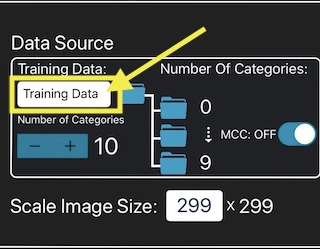
Another option to create your dataset is to set the MCC switch to ON and manually create your category (MCC) name. Instead of writing your digits from 0 - 9 you create your digits one at a time. Fill the pads with one category class.
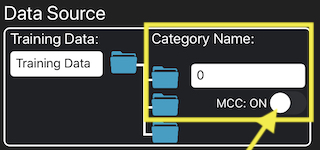
4. Now we select the number of categories we need. As we are creating datasets through 0 - 9 the number of categories is going to be 10.
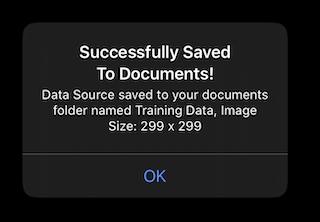
5. The scale of our image is going to be our default value which is 299 pixels. We keep the default as we will be using Apple Create ML App for the drawing classification.
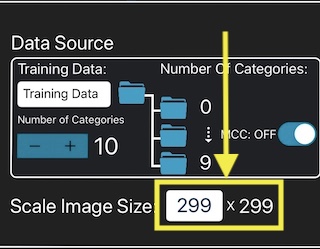
6. We can choose Inking type Pencil, Pen or Maker, for this tutorial we will be choosing Pencil which is the default.
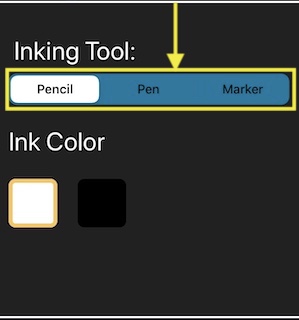
7. The colour of our Ink will be white as our background will be the default colour black. Click the Dome button to remove the settings view.
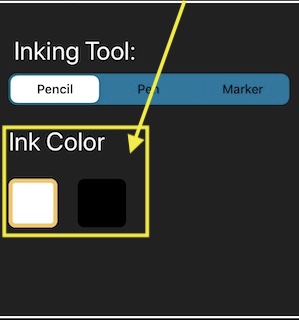
8. Now we are ready to start scribing. Each pad represents one digit so the first digit is going to be zero “0” and the next “1” and so on until we have all 10 digits.
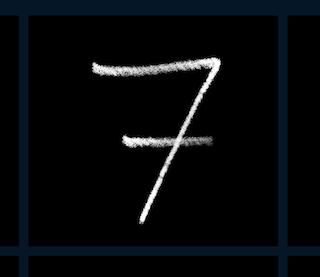
9. Once you have 10 or more digits we are ready to export them to our chosen folder ‘Training Data’ Click the EXPORT button.
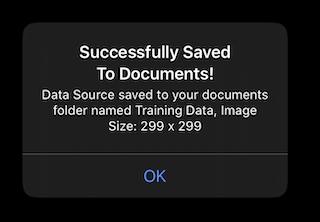
10. If you check your Documents folder > InScribe - Handwriting for ML > Training Data > You will have 10 items, these represents your 0 - 9 images.
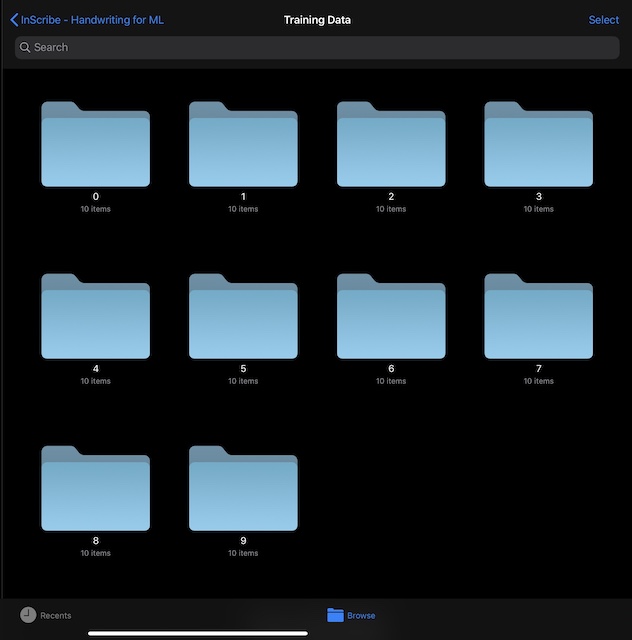
11. Repeat this 10 times and you will have 10 of each category totalling 100 for your image classifier. Not bad for only a few minutes of image collection.
12. Now we need to create our 20% testing data. Create a folder called “Testing data” and repeat steps 1 - 9 twice as we only need 2 sets and your done.
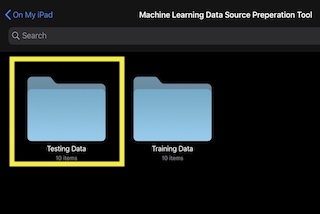
13. Congratulations we have our Training Data and Testing Data in under 10 minutes you can now train your model using Apples Create ML App or other and check out the demo below.